This is part of a continuing series of web accessibility tips for IT personnel, web managers and web development groups. These tips can be used to review current website accessibility and to utilize in developing new websites with the hope of improving web accessibility for everyone.
The Web Content Accessibility Guidelines (WCAG) 2.0 is a W3C (World Wide Web Consortium) specification for measuring web accessibility. WCAG 2.0 is based upon four core principles - perceivable, operable, understandable, and robust; or as an acronym - POUR. Ensuring POUR content across disabilities will ensure highly accessible web content. These guidelines are most useful as tools for implementing and evaluating accessibility, but true accessibility is determined by the end user experience, not by compliance to a set of rules. Level AA conformance with WCAG 2.0 is a common standard measure of good accessibility.
Wednesday, July 27, 2011
Wednesday, July 20, 2011
Web Accessibility Wednesday: Screen Readers
This is part of a continuing series of web accessibility tips for IT personnel, web managers and web development groups. These tips can be used to review current website accessibility and to utilize in developing new websites with the hope of improving web accessibility for everyone.
A screen reader is a type of assistive technology that reads the text content of a web page audibly to the user. It is primarily used by individuals who are blind or have low vision, but can also be useful to individuals with certain cognitive or learning disabilities.
Screen readers read the text content of a web page linearly based on the underlying source code order - left to right, top to bottom. Screen reader users typically do not use a mouse, but instead use a wide array of keyboard shortcuts to navigate and interact with a web page. A screen reader can also output content to a refreshable Braille device to form Braille characters,thus allowing users who are deaf-blind to access web content. Design webpages with these principles in mind - techniques required include providing skip navigation links so that the screen reader users can bypass navigational menus and jump directly to the content, associating form labels with their appropriate form elements so the purpose of each form control is identified, identifying data table headers to aid in table orientation and navigation, etc. Much of web accessibility is about ensuring compatibility with screen reader technologies.
A screen reader is a type of assistive technology that reads the text content of a web page audibly to the user. It is primarily used by individuals who are blind or have low vision, but can also be useful to individuals with certain cognitive or learning disabilities.
Screen readers read the text content of a web page linearly based on the underlying source code order - left to right, top to bottom. Screen reader users typically do not use a mouse, but instead use a wide array of keyboard shortcuts to navigate and interact with a web page. A screen reader can also output content to a refreshable Braille device to form Braille characters,thus allowing users who are deaf-blind to access web content. Design webpages with these principles in mind - techniques required include providing skip navigation links so that the screen reader users can bypass navigational menus and jump directly to the content, associating form labels with their appropriate form elements so the purpose of each form control is identified, identifying data table headers to aid in table orientation and navigation, etc. Much of web accessibility is about ensuring compatibility with screen reader technologies.
Monday, July 18, 2011
Audio Note Taking: Pulse Smartpen
The  Livescribe Pulse Smartpen is a helpful tool for anyone. It is a note capturing device that conbines the use of a pen with a built-in digital recorder and special dot matrix paper. It can make taking notes, making a list, or planning an essay much easier. The Smartpen records what you or anyone else says while you are writing.
Livescribe Pulse Smartpen is a helpful tool for anyone. It is a note capturing device that conbines the use of a pen with a built-in digital recorder and special dot matrix paper. It can make taking notes, making a list, or planning an essay much easier. The Smartpen records what you or anyone else says while you are writing.
I found this pen very useful when taking notes for a lecture. I always have a hard time writing down everything my professors say because they can talk faster than I can write. When using the Smartpen I am able to just write key words or sentences and later listen to that key point by just tapping the word on the matrix paper with the pen. It also helps with class participation to be able to follow the lecture instead of focusing on capturing everything that was said by hand.
This pen would be helpful for individuals who don’t write fast or write legibly. Individuals who have difficulty with spelling or just want to be able to connect what was actually said at the time the note was written will also find it to be a helpful tool. The Pulse Smartpen could also be used as a memory aid by using audio recording with written cues. If someone cannot remember what a written note was regarding they can listen to the recorded audio to trigger their memory. Your notes and audio can also be uploaded to your computer so you can save and replay them as often as you need. The Smartpen is Mac and PC compatible.
If you're a Washington resident interested in borrowing the Pulse Smartpen to try at school, work or home, visit the WATAP Assistive Technology Lending Library.
Written by Julia Ladner
 Livescribe Pulse Smartpen is a helpful tool for anyone. It is a note capturing device that conbines the use of a pen with a built-in digital recorder and special dot matrix paper. It can make taking notes, making a list, or planning an essay much easier. The Smartpen records what you or anyone else says while you are writing.
Livescribe Pulse Smartpen is a helpful tool for anyone. It is a note capturing device that conbines the use of a pen with a built-in digital recorder and special dot matrix paper. It can make taking notes, making a list, or planning an essay much easier. The Smartpen records what you or anyone else says while you are writing.I found this pen very useful when taking notes for a lecture. I always have a hard time writing down everything my professors say because they can talk faster than I can write. When using the Smartpen I am able to just write key words or sentences and later listen to that key point by just tapping the word on the matrix paper with the pen. It also helps with class participation to be able to follow the lecture instead of focusing on capturing everything that was said by hand.
This pen would be helpful for individuals who don’t write fast or write legibly. Individuals who have difficulty with spelling or just want to be able to connect what was actually said at the time the note was written will also find it to be a helpful tool. The Pulse Smartpen could also be used as a memory aid by using audio recording with written cues. If someone cannot remember what a written note was regarding they can listen to the recorded audio to trigger their memory. Your notes and audio can also be uploaded to your computer so you can save and replay them as often as you need. The Smartpen is Mac and PC compatible.
If you're a Washington resident interested in borrowing the Pulse Smartpen to try at school, work or home, visit the WATAP Assistive Technology Lending Library.
Written by Julia Ladner
Thursday, July 14, 2011
Way Finding Workshop
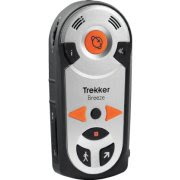
Workshop Summary
The Washington Assistive Technology Act Program (WATAP) will review Way Finding options and how GPS can encourage more confident and independent travel within the blind community. Discuss whether handheld GPS is right for you. Explore the differences between mobile apps or a dedicated device in meeting your needs. Registered participants will be able to take part in a hands-on, outdoor demonstration with the Trekker Breeze presented by a HumanWare Product Specialist.
Who Should Attend
Individual consumers who have independent travel skills and service providers who work within the blind community.
Date, Time and Location
August 24th, 2011
1:00pm – 5:00pm
Greenwood Library Branch, 8016 Greenwood Ave. N, Seattle, WA 98103
Driving directions, bus routes and parking information
To Register
Call 800-214-8731 or email watap@uw.edu
This event is not sponsored by the Seattle Public Library
Wednesday, July 13, 2011
Web Accessibility Wednesday: Assistive Technology
This is part of a continuing series of web accessibility tips for IT personnel, web managers and web development groups. These tips can be used to review current website accessibility and to utilize in developing new websites with the hope of improving web accessibility for everyone.
Assistive Technologies, or AT, are technologies that help one overcome some physical issue or limitation so they can function in ways they otherwise would be unable to. AT includes both software and hardware. It can range from screen readers which convey information audibly to those who have visual or cognitive disabilities, to captions for the Deaf or hard-of-hearing, to refreshable Braille devices which present content to those who are deaf-blind, to screen enlargers for those with low vision, to physical devices to assist those with varying levels and types of motor function. For a web site to be accessible, it must be compatible with varying assistive technologies.
Assistive Technologies, or AT, are technologies that help one overcome some physical issue or limitation so they can function in ways they otherwise would be unable to. AT includes both software and hardware. It can range from screen readers which convey information audibly to those who have visual or cognitive disabilities, to captions for the Deaf or hard-of-hearing, to refreshable Braille devices which present content to those who are deaf-blind, to screen enlargers for those with low vision, to physical devices to assist those with varying levels and types of motor function. For a web site to be accessible, it must be compatible with varying assistive technologies.
Monday, July 11, 2011
Ultrasound Object Detection: MiniGuide and iGlasses
These devices were purchased for the WATAP device lending library and demonstration center with funding from the Washington Department of Services for the Blind. These devices and many others that foster independent living, for people with visual impairments, are now available to borrow or get a hands on demonstration for Washington residents.
The iGlasses and MiniGuide are both designed to be used by blind and visually impaired individuals in addition to a more traditional Orientation and Mobility aid, such as a cane or guide dog. These devices use ultrasonic sensors to detect objects and send vibrations to the user to inform them how far away they are from an object. The iGlasses are made to be worn as glasses and vibrations are felt on the face when an object is detected 10 feet away. The MiniGuide is made to be held in your hand and it can be set to detect objects at 5 different ranges from one and a half feet to 26 feet away. The MiniGuide can also send audio feedback in the form of beeps if headphones are plugged into it. For both devices, the vibrations occur closer together the closer you are to an object.
When using these devices around the office it was clear that they work well at detecting objects and obstructions that were close to the same level as the device. However, they were not helpful for detecting low objects or obstructions such as tables, chairs or trashcans. If the user worried about protecting their head against objects that their cane or dog would not be able to detect, such as a low beam, the iGlasses could be very helpful. The MiniGuide can also be helpful for detecting objects at whatever height you are holding it at and the ability to set its range is useful if you would prefer to detect objects in your immediate vicinity. The MiniGuide’s small size and light body also makes it very easy to carry around, but if you are often carrying many things in your hands, such as groceries, the iGlasses may be more convenient.
Written by Julia Ladner
The iGlasses and MiniGuide are both designed to be used by blind and visually impaired individuals in addition to a more traditional Orientation and Mobility aid, such as a cane or guide dog. These devices use ultrasonic sensors to detect objects and send vibrations to the user to inform them how far away they are from an object. The iGlasses are made to be worn as glasses and vibrations are felt on the face when an object is detected 10 feet away. The MiniGuide is made to be held in your hand and it can be set to detect objects at 5 different ranges from one and a half feet to 26 feet away. The MiniGuide can also send audio feedback in the form of beeps if headphones are plugged into it. For both devices, the vibrations occur closer together the closer you are to an object.
When using these devices around the office it was clear that they work well at detecting objects and obstructions that were close to the same level as the device. However, they were not helpful for detecting low objects or obstructions such as tables, chairs or trashcans. If the user worried about protecting their head against objects that their cane or dog would not be able to detect, such as a low beam, the iGlasses could be very helpful. The MiniGuide can also be helpful for detecting objects at whatever height you are holding it at and the ability to set its range is useful if you would prefer to detect objects in your immediate vicinity. The MiniGuide’s small size and light body also makes it very easy to carry around, but if you are often carrying many things in your hands, such as groceries, the iGlasses may be more convenient.
Written by Julia Ladner
Wednesday, July 6, 2011
Web Accessibility Wednesday: Considering Various Disabilities
We will be posting a continuing series of web accessibility tips that IT personnel, web managers and web development groups can use in reviewing current website accessibility and in developing new websites. These tips were developed in partnership between the Association of Tech Act Programs (ATAP) and WebAIM with the hope of improving web accessibility for everyone.
Web accessibility is about reaching the broadest range of users regardless of age or disability. A web site can always be made more accessible, and thus, will always be inaccessible to someone. Guidelines, policies, and laws provide measures of accessibility that can be useful in establishing goals and in evaluating accessibility. Viewing web accessibility as a continuum on which improvement can always be made will help ensure that accessibility is continually improving and that it is about people, not merely compliance with law or guidelines.
Web accessibility affects the following disability categories
Visual disabilities - blindness, low vision, and color-blindness
Auditory disabilities - deafness and hard-of-hearing
Motor disabilities - difficulty using a mouse or keyboard
Cognitive or learning disabilities
Photo-sensitive epilepsy
While care should be taken when grouping anyone into a category, when approaching web accessibility issues, it's often useful to consider the distinct needs of users with each of these types of disabilities.
Web accessibility is about reaching the broadest range of users regardless of age or disability. A web site can always be made more accessible, and thus, will always be inaccessible to someone. Guidelines, policies, and laws provide measures of accessibility that can be useful in establishing goals and in evaluating accessibility. Viewing web accessibility as a continuum on which improvement can always be made will help ensure that accessibility is continually improving and that it is about people, not merely compliance with law or guidelines.
Web accessibility affects the following disability categories
Visual disabilities - blindness, low vision, and color-blindness
Auditory disabilities - deafness and hard-of-hearing
Motor disabilities - difficulty using a mouse or keyboard
Cognitive or learning disabilities
Photo-sensitive epilepsy
While care should be taken when grouping anyone into a category, when approaching web accessibility issues, it's often useful to consider the distinct needs of users with each of these types of disabilities.
Subscribe to:
Comments (Atom)
